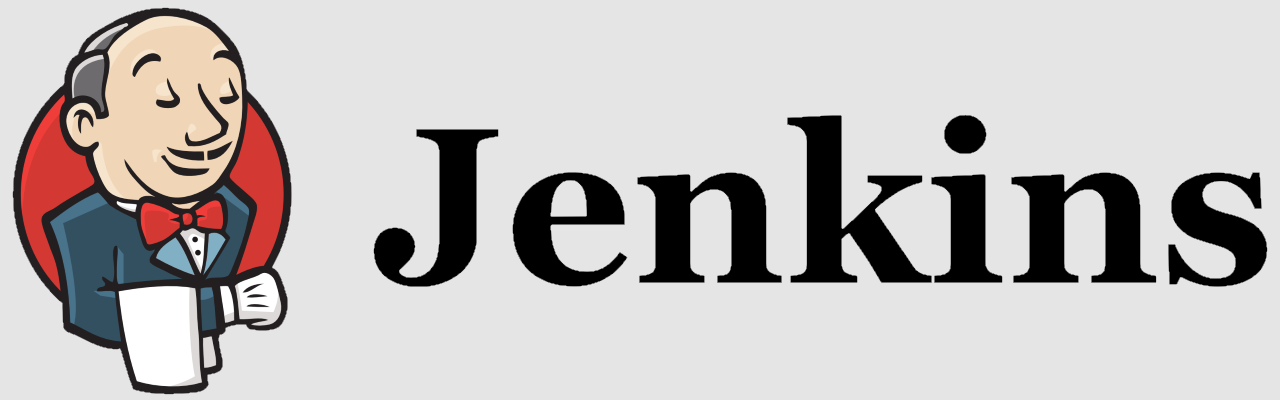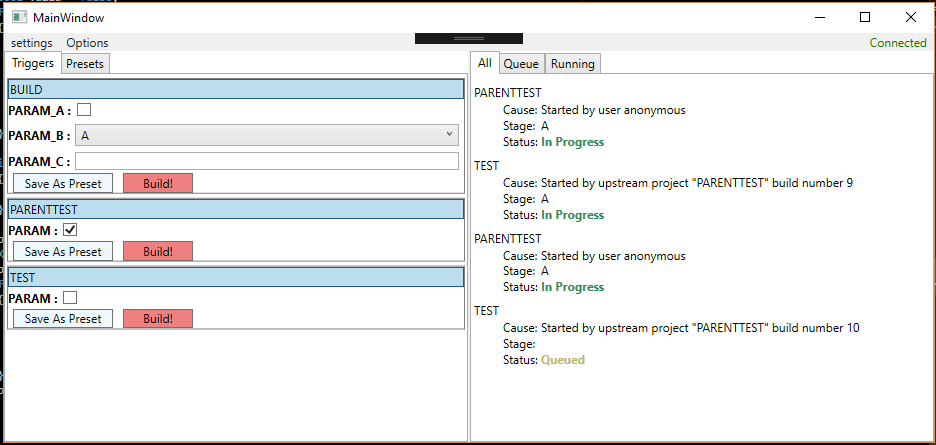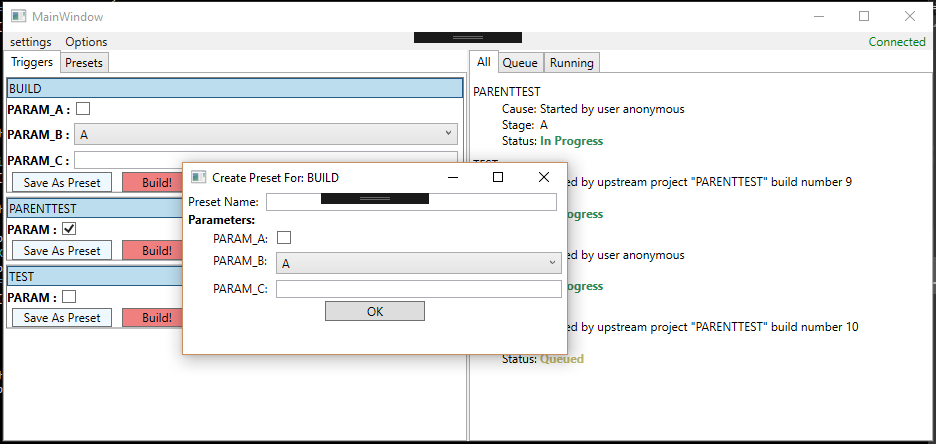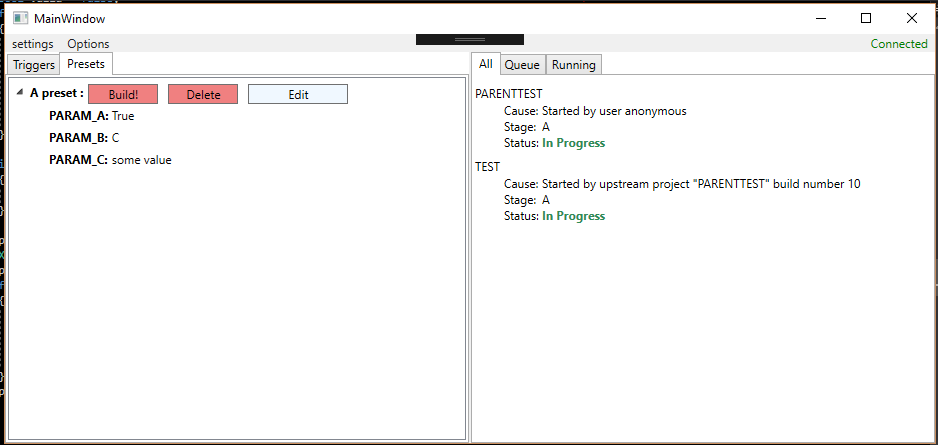Details
The inspiration to create this little app came from the my experience with jenkins during my intership. Here I worked with jenkins a lot and the main drawback I found was the user interaction for users who are not fammiliar with jenkins itself.
This app simplifies trigering builds by presenting only the info relevant to the end users. The client has the following functionality.
- Easy exposing of jobs to the client using jenkins views
- Easy access to different kinds of jobs you can trigger
- The option to save a preset of variables
- A more detailed view of the current jobs in progress / queued filtered by view.
There are some things I would like to still add to this. Namely
- Support for freestyle jobs
- Support for multibranch pipelines
- Support for jenkins users