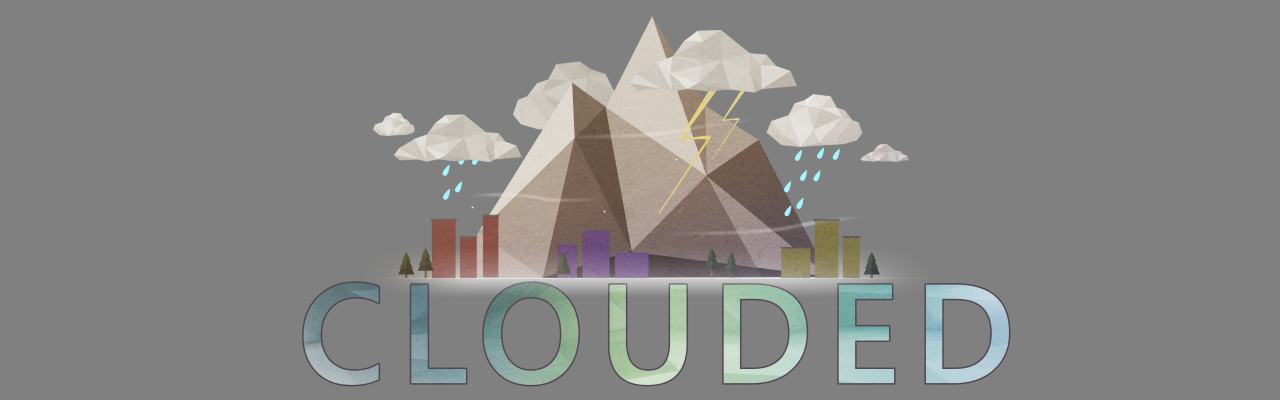Details
Cloud behaviour: The movement of the cloud particles was achieved using a vector field. This field is then manipulated by holding a button on the Vive controller and dragging it around the air. In order to smooth out the movement, a simple box blur is applied to the vector field.
The creation of rain and thunderstorm clouds was done by using simple spatial partitioning. The cloud layer would be divided into a grid and all small cloud particles would be inserted in this grid. Then depending on the density of a grid cell, the algorithm would start checking its neighbors. If the neighbors also exceeded the density threshold they would be added to a list and the same would be done for the newfound cells (much like a flood fill algorithm). In the end, the bounding box of all neighboring cells would calculated, and if big enough all particles would be removed and a rain cloud would be created. Depending on the number of particles removed the rain would be more severe or last longer. For dry areas, the same algorithm could be used but except for checking if a cell exceeds a value, I would check if the density was below a specified value.
Controller input / UI: For controller input there are only 2 buttons used. The trigger on the back of the controller is used to manipulate the cloud movement. The circular touchpad is used to navigate the menus. The reason for using the touchpad for menus is that it comes close to using a mouse. When you put your thumb on the touchpad a small sphere is displayed on the menu. This sphere indicated your thumb position on the touchpad. By then moving your thumb over the touchpad the sphere would move across the menu and you can select something by clicking the touchpad. This gave some intuitive controls to menus that did not require any pointing of lasers at a plane.