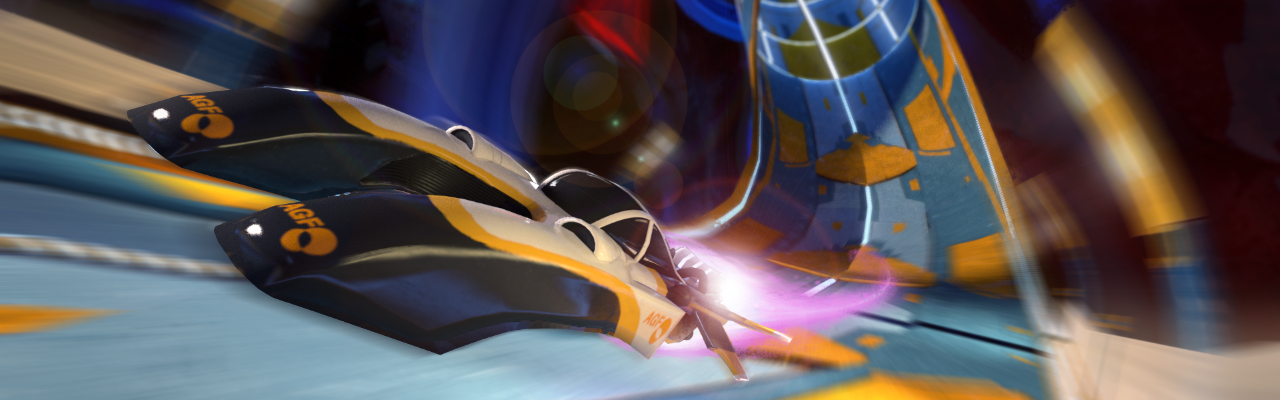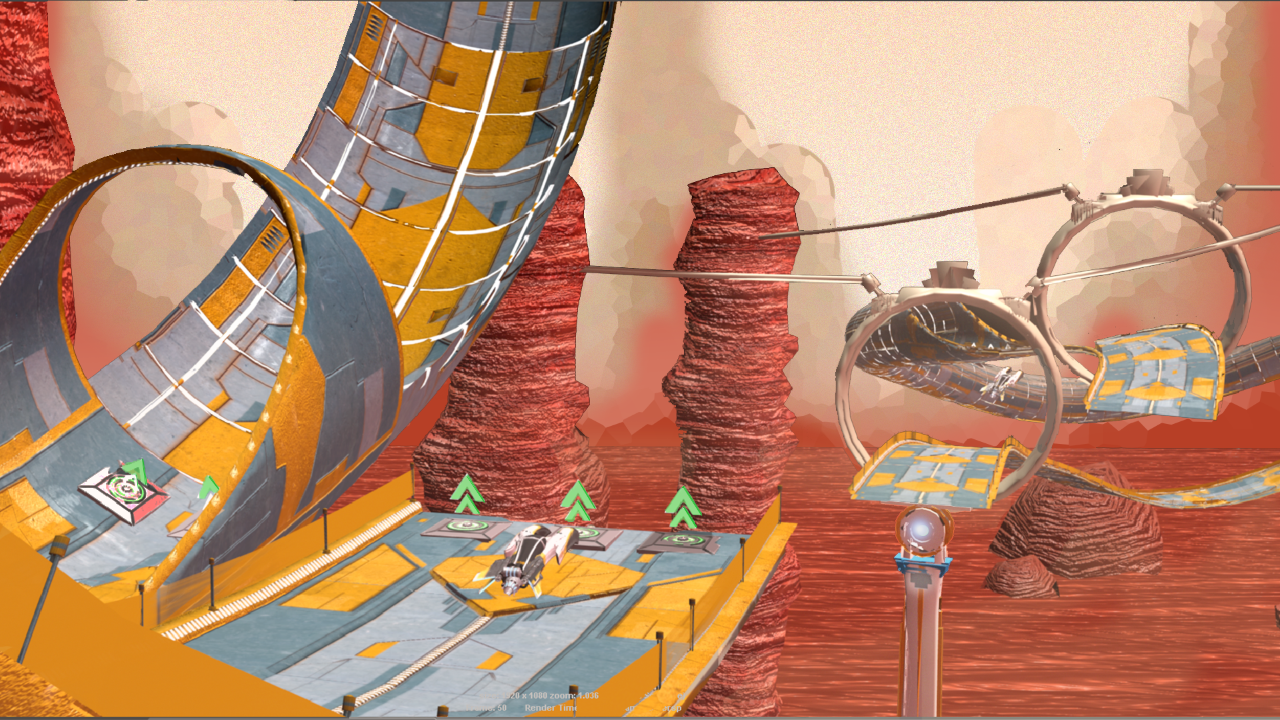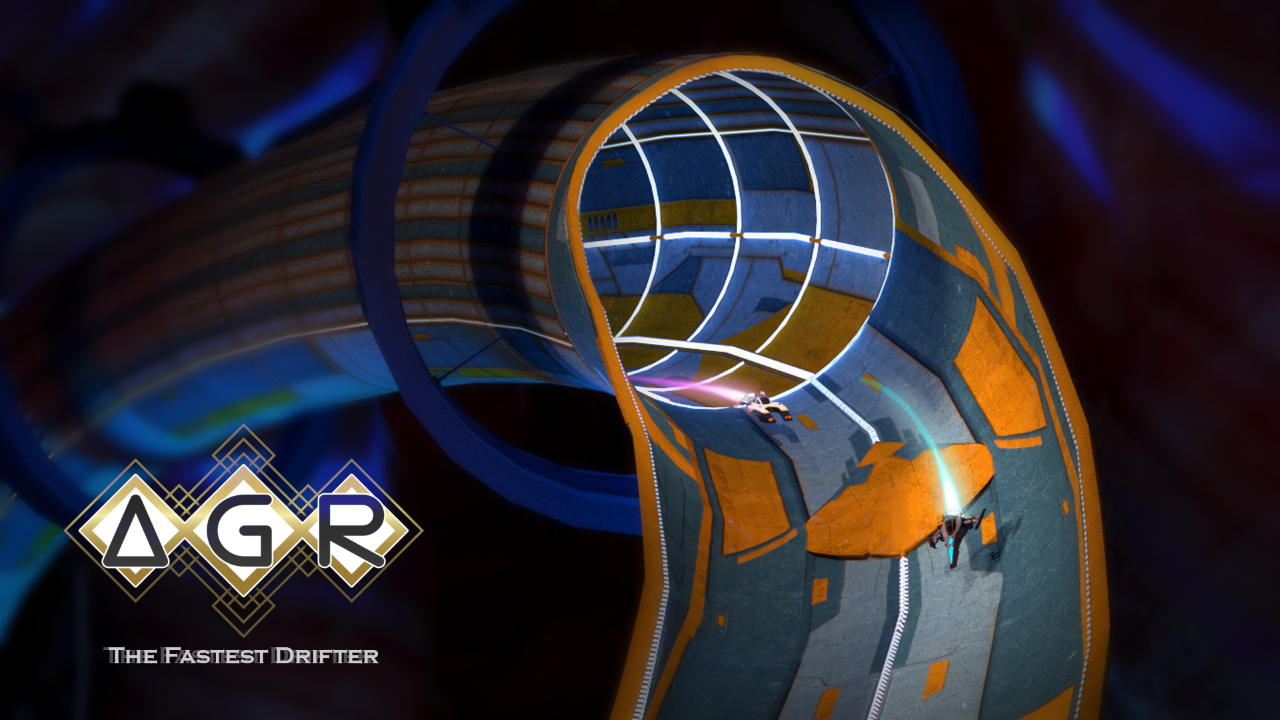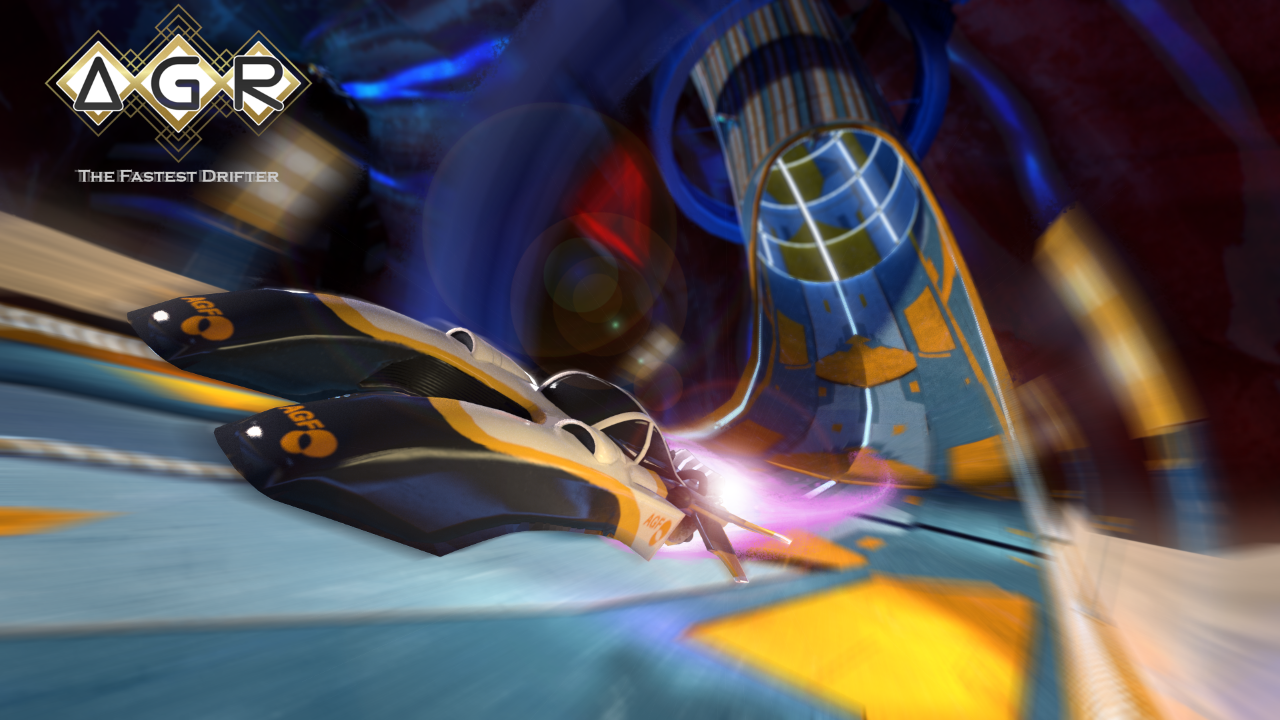Details
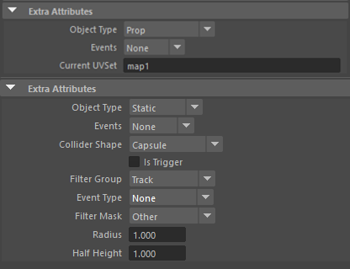
The export has 2 settings, Debug and Release. Debug would use the collision mesh as its visual mesh thus reducing the export time by a lot. In order to speed up export, even more, the export was multithreaded since the number of vertices put out by Houdini could be a lot depending on the Houdini tool settings the designer used (before multithreading a release export could take up to 2.5 min with 3.3 million vertices. After the multithreading the same export took 41 seconds). The outputted file is a binary file that could be fed directly to the engine.
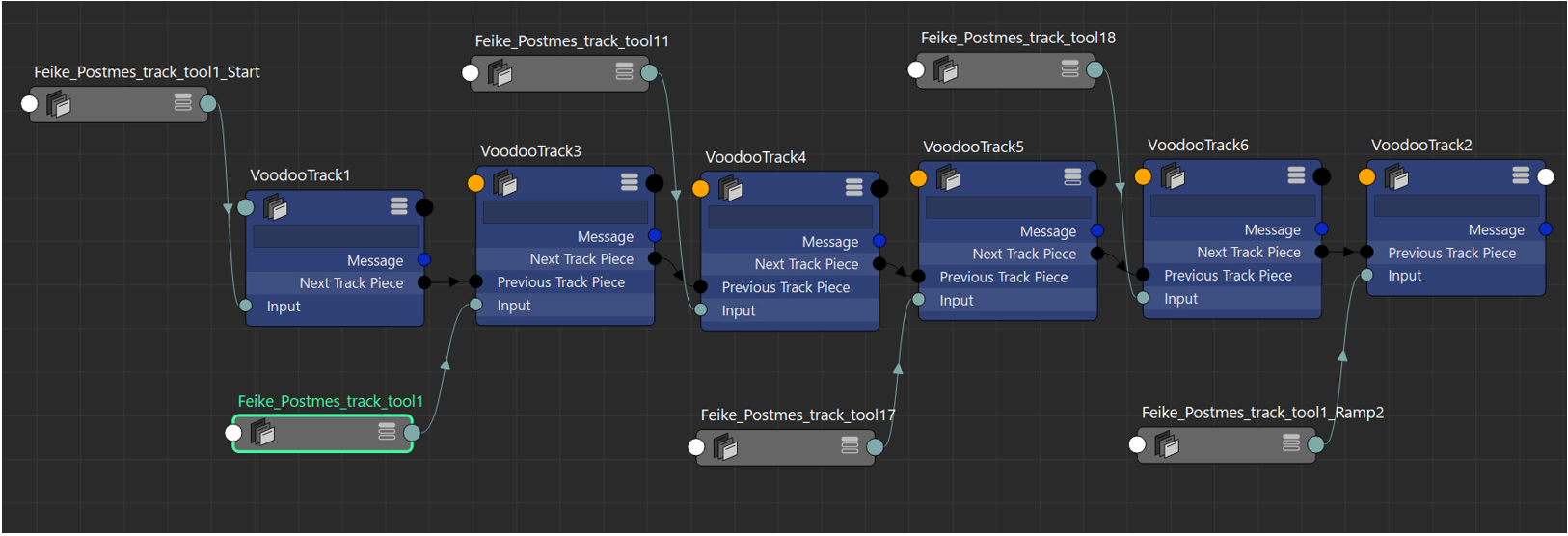
Input: For the input I wrote an interface that works cross-platform for both PC and PS4 although the game could only be played using a controller. On windows, I used Xinput for handling controller support. The mouse and keyboard were used to tweak the game with ImGui The interfaced followed the listener pattern. That is to say in order to receive input an object had to be registered with a single input processing system.
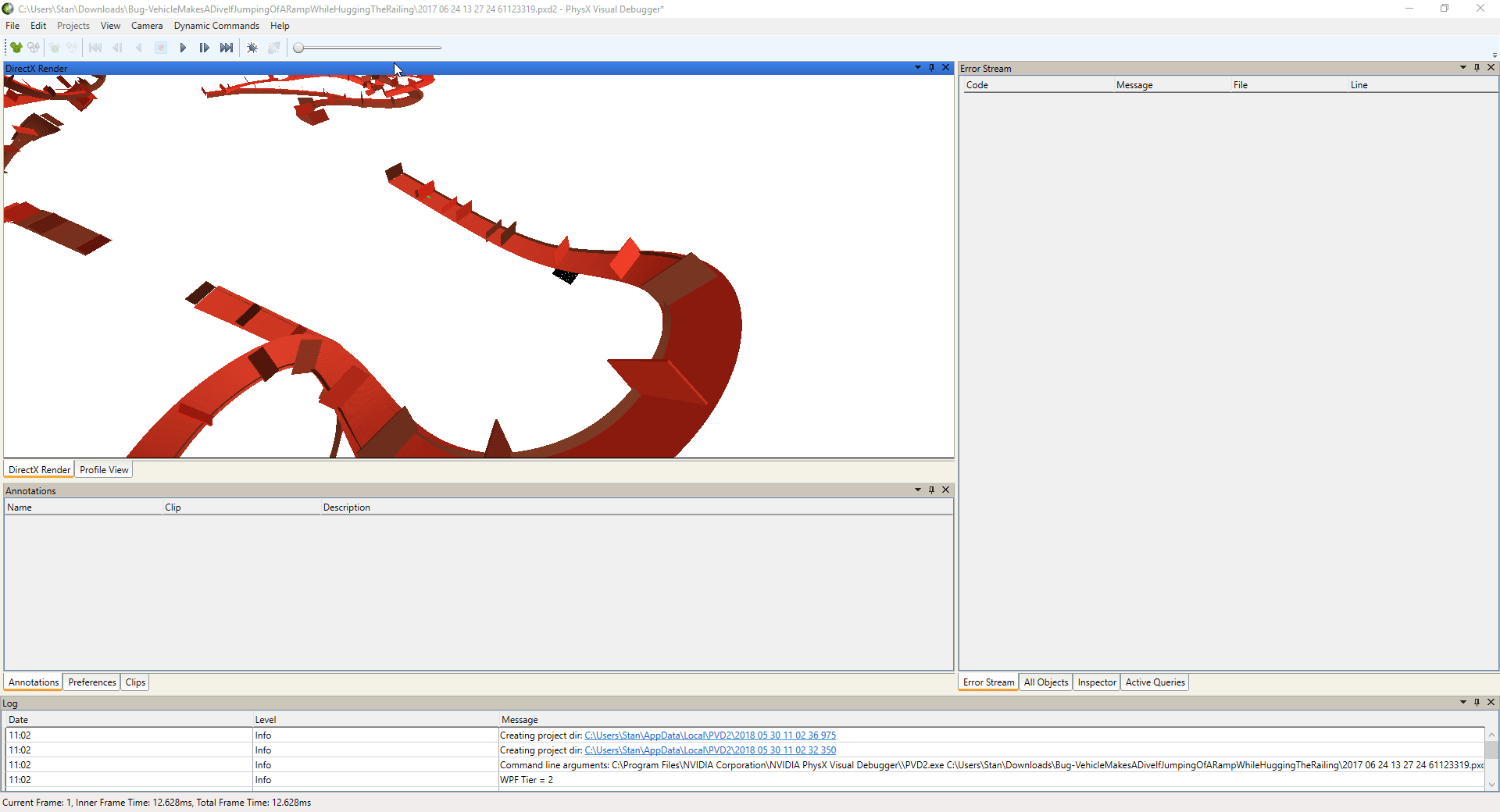
Gameplay Features: With regards to gameplay I was responsible for one of the early iterations of the vehicle behavior. Besides that, I also worked on the lap system that was built in the engine and on the different object types that are available in the engine. We did not use an entity component system like unity because of time constraints and the specific target game of the engine could do without.